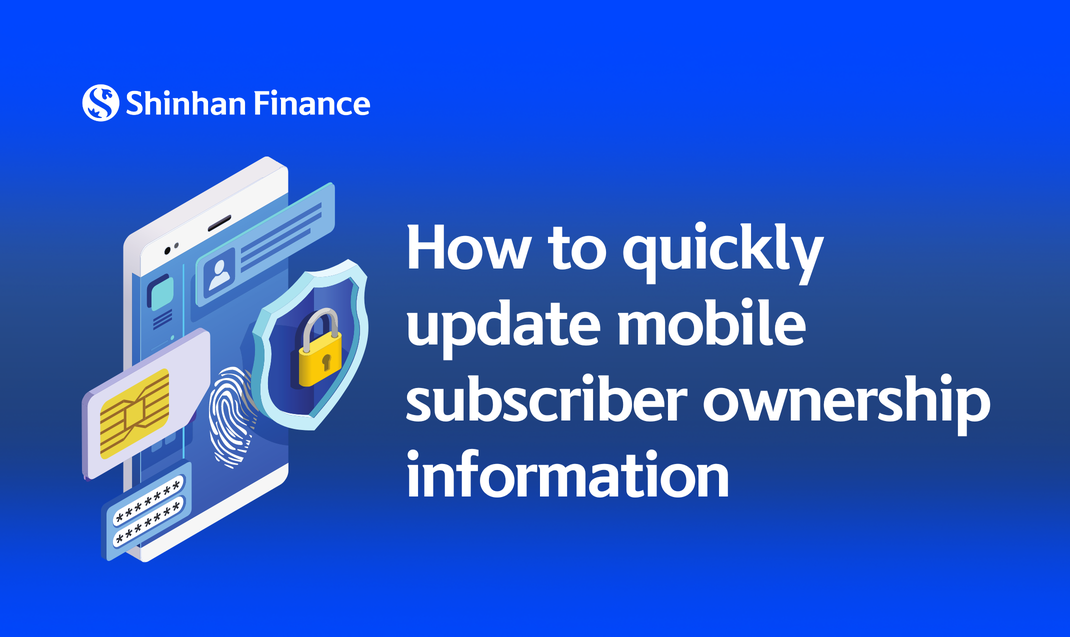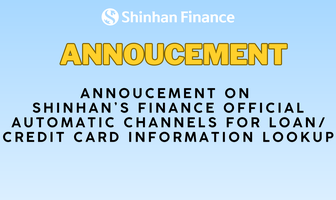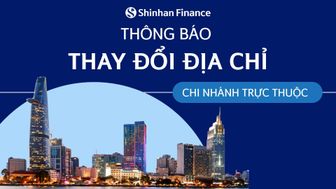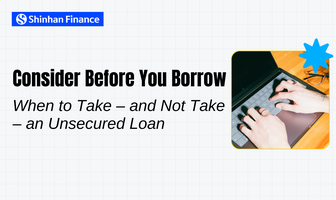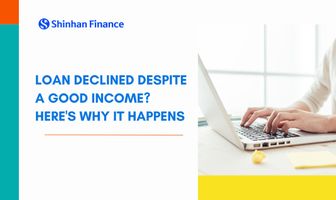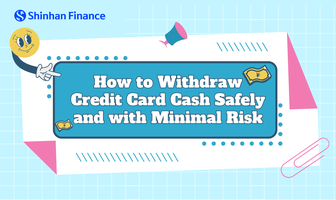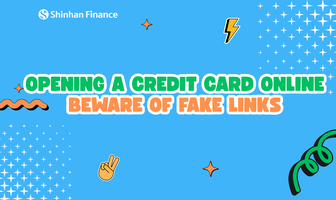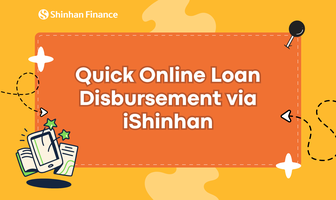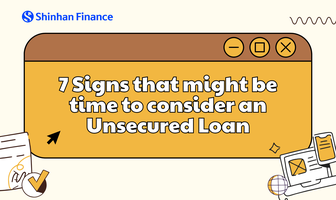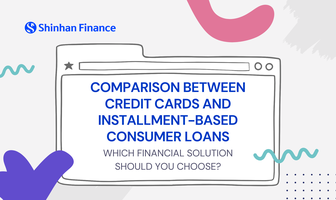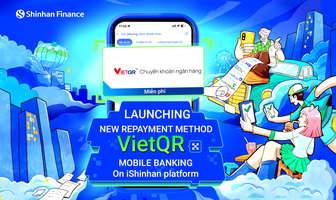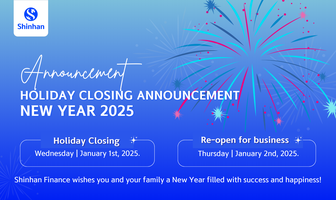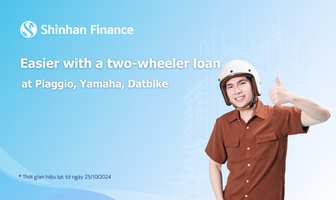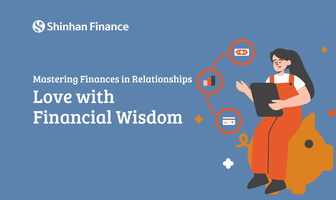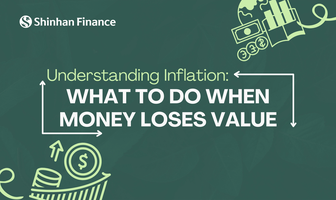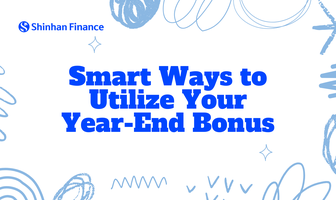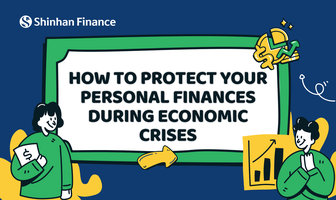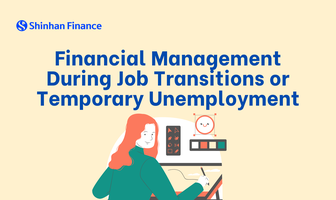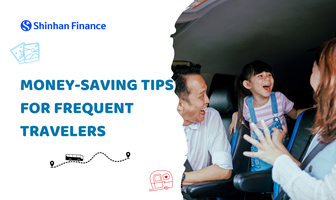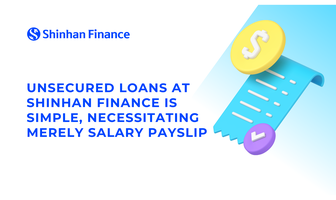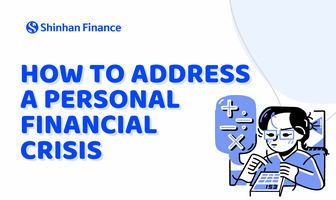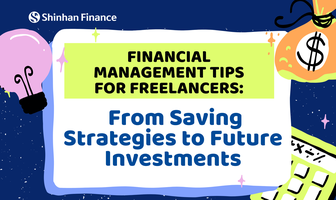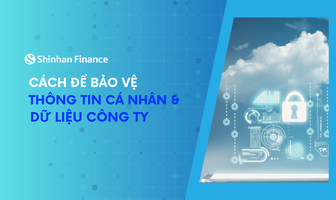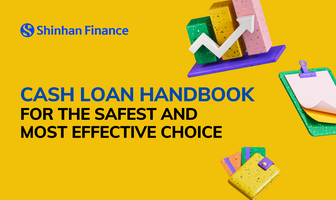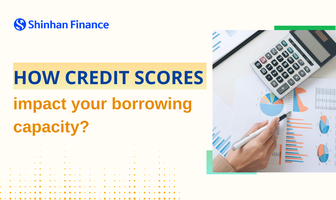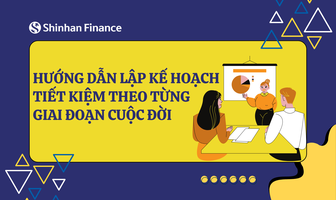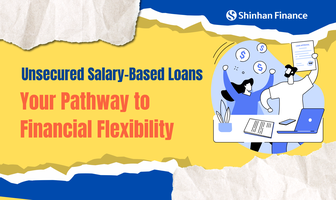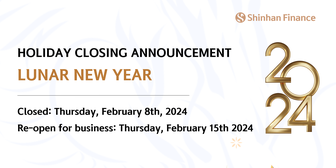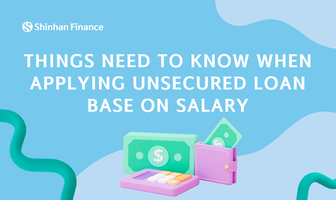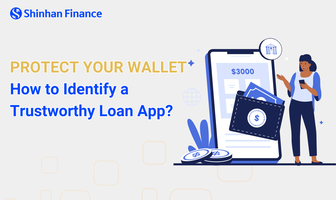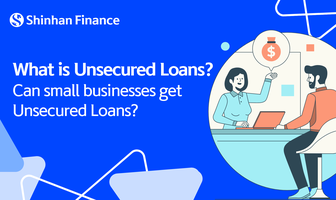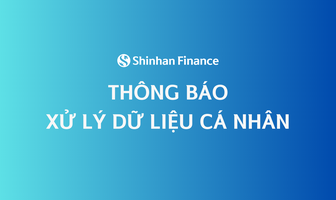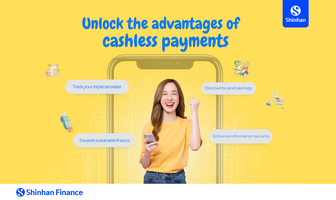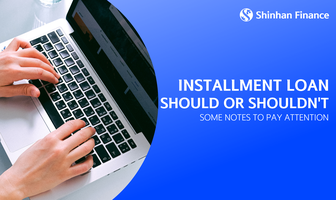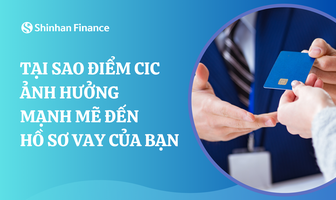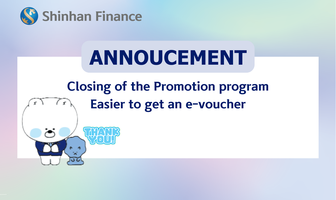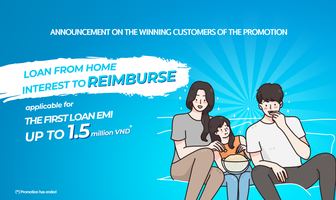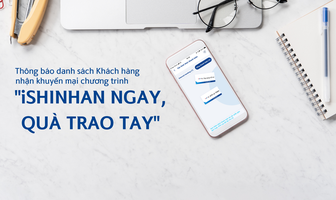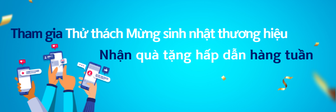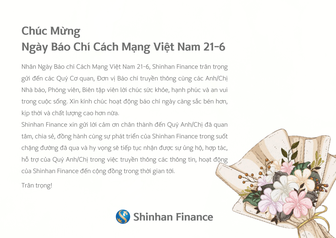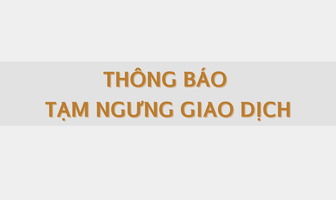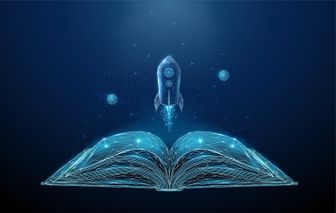How to quickly update mobile subscriber ownership information
From March 31, 2023, mobile subscribers who do not register "official" will be cut off waves, stop service.
Thus, in less than 10 days, this regulation will be officially applied to all telecoms. So, you know how to update mobile ownership information with the carriers you are using?
Let's consult with Shinhan Finance for ways to quickly update mobile subscriber owner information from telecoms: Viettel, Mobifone, Vinaphone.
Standardizing VIETTEL phone sim information:
- Option 1: Download My Viettel application on CH Play or App Store. Register an account with a phone number that needs to be standardized. Go to "Other", select "Customer information" and confirm additional information according to the instructions.
- Option 2: Go to Viettel's transaction points to confirm/re-register information. Remember to bring ID or CCCD or passport.
Standardize information sim phone MOBIFONE:
- Option 1: Use the application My MobiFone
+ Step 1: Download the application My MobiFone. Log in to the phone number that needs to be registered with OTP. At the main interface, click "Other" to select "Customer information". Select "Register information" to update subscriber information.
+ Step 2: When clicking "Register information", the system will ask to enter the OTP code before updating subscriber information
+ Step 3: Take a photo of your ID/CCCD/Passport front/back and a portrait photo. Then follow the on-screen instructions and click “Confirm”.
- Option 2: Via website https://tttb.mobifone.vn/
+ Step 1: Enter the subscriber number to update information. Click [Continue]. The system will send the OTP code to the phone number entered through the number 999. Enter the OTP code and click [Continue]
+ Step 2: Upload photos including: front-facing document photo, back document photo and portrait photo and click [Upload].
+ Step 3: Check the information that the system has extracted data from the uploaded image. Then follow the instructions and click [Verify information] to complete the Change subscription information operation.
In addition, customers using MobiFone sim cards can standardize subscriber information in the following ways:
+ Go to the nearest MobiFone store for standardization. Need to bring identification for the teller to assist at the counter.
+ Support at home for special customers, the elderly…
Standardizing VNPT/VINAPHONE phone sim information
Option 1: Via My VNPT application:
- Download the My VNPT application on the Appstore or CH Play.
- Select Log in (or register) with the VinaPhone phone number to be checked.
- At the main interface select "Subscriber information". Click "Update Info" and follow the instructions.
Option 2: Via website: http://my.vnpt.com.vn
- Access the website and log in with the phone number to look up. VinaPhone will send the OTP code to the registered subscriber number.
After logging in, select "Subscriber information" or select Menu/Manage account plan Personal information.
- Select "Update information," customers follow the instructions.
Option 3: Go to the nearest VinaPhone transaction points nationwide for support from VinaPhone staff. Note that you need to bring your Identity Card/Citizen ID card when going to the transaction points.
When using financial services, the bank should not forget to update the main subscriber information to these units. Because that will help users receive important information such as: OTP code, loan approval status, fake / scam warnings, attractive incentive programs ... Therefore, you should be quick. check, register with network operators to ensure the rights of genuine subscribers and remember to promptly update this information to Shinhan Finance so as not to miss any important announcements!
Shinhan Finance customers need more information or support, please contact:
Hotline: 1900 5454 49
Or email: [email protected]